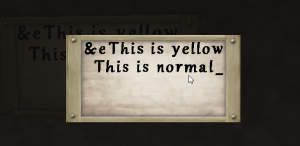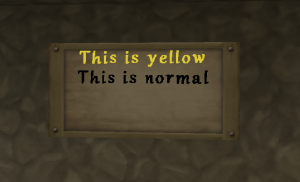Difference between revisions of "Color Text On Signs"
KingDingbat (talk | contribs) (Created page with "You can change the color of the text on your signs by using standard minecraft color codes. File:Color-codes.png Each line needs a color code prior to the sign text...") |
KingDingbat (talk | contribs) |
||
| Line 1: | Line 1: | ||
| − | You can change the color of the text on your signs by using standard minecraft color codes. [[File:Color-codes.png]] Each line needs a color code prior to the sign text. So, for a sign with Light Yellow text on the first line, your sign needs to look like this: [[File:Color sign demo 1.png|thumb|left]] would look like this: [[File:Colored sign demo2.png|thumb| | + | You can change the color of the text on your signs by using standard minecraft color codes. [[File:Color-codes.png|frame|right|top|RTENOTITLE]] Each line needs a color code prior to the sign text. So, for a sign with Light Yellow text on the first line, your sign needs to look like this: [[File:Color sign demo 1.png|thumb|left|Color sign demo 1.png]] would look like this: [[File:Colored sign demo2.png|thumb|left|Colored sign demo2.png]] |
Revision as of 21:55, 25 March 2020
You can change the color of the text on your signs by using standard minecraft color codes. Each line needs a color code prior to the sign text. So, for a sign with Light Yellow text on the first line, your sign needs to look like this: would look like this: