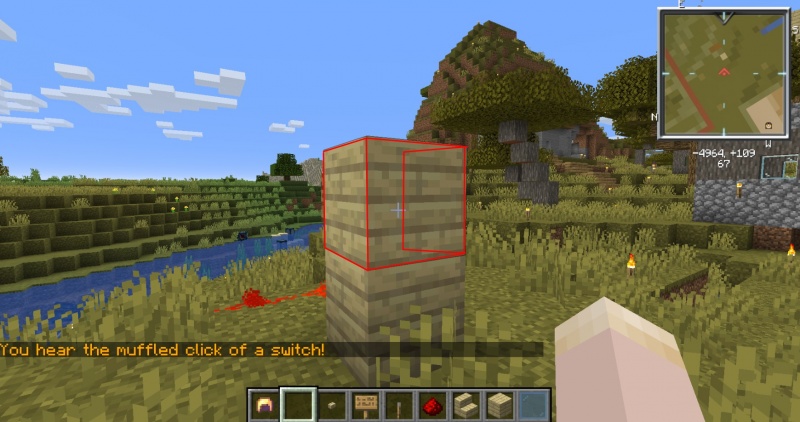Hidden Switches
Contents
Description
Hidden switches allow you to hide a redstone lever or button behind a wall but still be able to secretly toggle it from the other side. Only YOU will know which block activates the secret switch! This is useful to make secret doors or other secret tricks.
How to Build It
Hidden switches consist of three parts:
- A sign on a wall with [X] as the second line.
- A lever or button one block away from the sign in any right angle direction.
- Optionally (if needed) a redstone wire leading to your mechanic.
Right clicking any other surface of the block with the sign, while not holding any item in your hand, will toggle the switch(es) or button(s) adjacent to the sign.
Using a "Key" to Further Restrict Access
You can enter an item-id in the first line of a sign to require the player to hold the specified item to be able to use the hidden switch (like a "key"). If the user does not hold this item, he will read that his key did not fit.
You can use almost any item in the game. To find the item id of any item in Minecraft, you can use this website: https://minecraft-ids.grahamedgecombe.com/
Note, that although the most recent versions of Minecraft have changed to a word-based verison of item ID's like "minecraft:itemName", the sign will still accept the old numerical id. So for example, "minecraft:redstone" is too long to fit on the sign, so you can use Redstone's numerical item ID "55".
Example Usage
The most common and simple use of this function is to make a "secret hidden door" in a wall that looks just like any part of the wall. Using sticky pistons, some redstone and the components required above, you can move the blocks used to build a wall, and make them "slide" open and closed like a secret door.