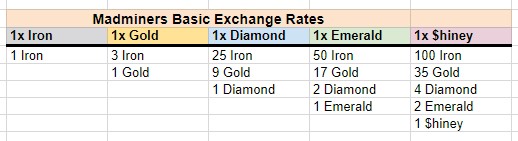Difference between revisions of "Economy, A Guide to Our"
KingDingbat (talk | contribs) |
KingDingbat (talk | contribs) |
||
| Line 1: | Line 1: | ||
| − | |||
| − | |||
| − | |||
| − | |||
| − | |||
| − | ==Your Balance== | + | = How it Works = |
| − | You may check your balance by using the /balance command. See the [[Player Commands]] page for all the command details. | + | |
| + | The economy in Destinos worlds is run by a currency called "§hineys" - or "§"<br/> '''Note:'''Due to Minecraft limitations, the "$" is used in game instead of the "§". It does not mean "dollars" :)<br/> §hineys come in two forms: §hiney Credits & §hiney Eggs. §hiney credits are the main currency and are "virtual". §hiney Eggs are items and are rarely given in-game.<br/> Every player starts with §200 in §hiney Credits. (If you are an existing player as of November 30, 2018, you have been given §200 in §hineys.) | ||
| + | |||
| + | == Your Balance == | ||
| + | |||
| + | You may check your balance by using the /balance command. See the [[Player_Commands|Player Commands]] page for all the command details. | ||
| + | |||
| + | == Trading money, paying others == | ||
| + | |||
| + | You may pay other players by using the /pay <player> command. The minimum transaction amount is §0.01 See [[Player_Commands|Player Commands]] Page for all the details. | ||
| − | |||
| − | |||
*Example: "/Pay KingDingbat 2.50" will result in paying the player named KingDingbat §2.50 from your account. | *Example: "/Pay KingDingbat 2.50" will result in paying the player named KingDingbat §2.50 from your account. | ||
| + | |||
Note, the recipient must be online to be paid. | Note, the recipient must be online to be paid. | ||
== Setting up Shop == | == Setting up Shop == | ||
| − | |||
| + | You can buy and sell items from players using chests. Read the [[Buying_&_Selling_via_Chests|SignShop]] guide to learn how. | ||
== $hiney Eggs & Banks == | == $hiney Eggs & Banks == | ||
| − | + | $hiney's can also be represented by a shimmering egg, which can be sold at any bank to increase your account balance. $hineys Eggs are only given by admins or found in treasure, but can be traded between players if desired. They only have value to the banks. They are worth $1 when you sell them to the bank. See [[List_of_Banks|List of Banks]] | |
Some banks also buy items such as Diamonds, Emeralds, Gold & Iron for §hiney credits, based on the chart below. See the [[List_of_Banks|List of Banks]] to see which banks buy what items. | Some banks also buy items such as Diamonds, Emeralds, Gold & Iron for §hiney credits, based on the chart below. See the [[List_of_Banks|List of Banks]] to see which banks buy what items. | ||
| − | [[ | + | [[Buying_&_Selling_via_Chests|How to cash in eggs (and other items)]] |
| + | |||
| + | == Exchange Rates & Item Values == | ||
| + | |||
| + | The value of items are ultimately determined by the players. You can sell what you have for whatever price you choose, however the following exchange values are a good start. They were determined based on the rarity of each item in game. We have only included items which can be exchanged for §hineys in the bank. | ||
| + | |||
| + | [[File:Exchange.jpg|RTENOTITLE]] | ||
| − | |||
| − | |||
| − | |||
| − | |||
| − | |||
[[Category:Guides]] | [[Category:Guides]] | ||
Latest revision as of 01:20, 8 April 2020
Contents
How it Works
The economy in Destinos worlds is run by a currency called "§hineys" - or "§"
Note:Due to Minecraft limitations, the "$" is used in game instead of the "§". It does not mean "dollars" :)
§hineys come in two forms: §hiney Credits & §hiney Eggs. §hiney credits are the main currency and are "virtual". §hiney Eggs are items and are rarely given in-game.
Every player starts with §200 in §hiney Credits. (If you are an existing player as of November 30, 2018, you have been given §200 in §hineys.)
Your Balance
You may check your balance by using the /balance command. See the Player Commands page for all the command details.
Trading money, paying others
You may pay other players by using the /pay <player> command. The minimum transaction amount is §0.01 See Player Commands Page for all the details.
- Example: "/Pay KingDingbat 2.50" will result in paying the player named KingDingbat §2.50 from your account.
Note, the recipient must be online to be paid.
Setting up Shop
You can buy and sell items from players using chests. Read the SignShop guide to learn how.
$hiney Eggs & Banks
$hiney's can also be represented by a shimmering egg, which can be sold at any bank to increase your account balance. $hineys Eggs are only given by admins or found in treasure, but can be traded between players if desired. They only have value to the banks. They are worth $1 when you sell them to the bank. See List of Banks
Some banks also buy items such as Diamonds, Emeralds, Gold & Iron for §hiney credits, based on the chart below. See the List of Banks to see which banks buy what items.
How to cash in eggs (and other items)
Exchange Rates & Item Values
The value of items are ultimately determined by the players. You can sell what you have for whatever price you choose, however the following exchange values are a good start. They were determined based on the rarity of each item in game. We have only included items which can be exchanged for §hineys in the bank.