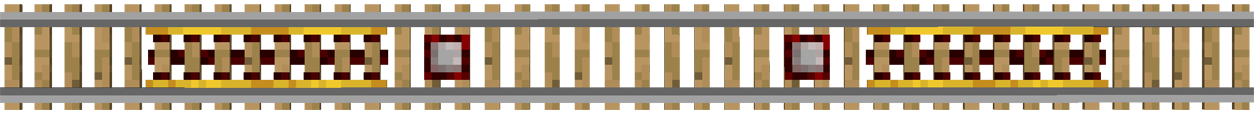Railroads, Guide to Building
Revision as of 22:10, 10 October 2019 by KingDingbat (talk | contribs)
Contents
Minecart Railroads in Our World
We haven't changed much, just that you can go faster and decide where to go!
Basics
For basics on how Minecarts behave in Minecraft, visit the [Minecart] and [Rail] pages on the official wiki.
Using our Custom Minecart System
- Right Click on a track to spawn a minecart!
- Minecarts should disappear after you exit them.
- Use the regular booster rails in multiples to launch carts up to 400% faster than standard speeds.
- You can use certain blocks to alter the speed of the cart (See below)
- Minecarts will stop at intersections. Continue simply by looking in the desired direction and pressing forward.
- To slow your carts, use the track examples below.
- Minecarts will automatically slow down before curves or slopes to avoid derailing or crashing into upward slope block. Carts speed up again after curve or slope.
- Minecarts will push entities on a collision course out of the way to avoid collision.
- You can start/stop your minecart in the midst of a journey by LEFT clicking the air. You can even face the other direction and click again to start the opposite direction!
Steering
You can have intersections, but they must be built like this:
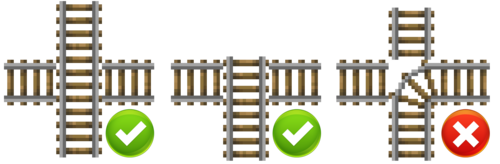
To navigate intersections, your cart will stop at any intersection. Simply look the direction you want to go, and press "W" to go!
Slowing Minecarts
If you want to slow down your cart on a certain part of the track and then boost it again, we suggest you build the following run:
Alternatively, you can use the following blocks UNDER the track:
- SAND will slow the cart by 20%
- SOUL SAND will slow the cart by 50%
- GOLD BLOCKs will boost the cart to MAXIMUM SPEED
- GOLD ORE blocks will boost the cart's speed by 25%