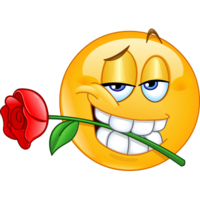Difference between revisions of "Update 01-8-2018 - The Chat Update!"
KingDingbat (talk | contribs) |
KingDingbat (talk | contribs) |
||
| Line 1: | Line 1: | ||
[[File:Chat-update.png|200px|thumb|right|The Chat Update!]] | [[File:Chat-update.png|200px|thumb|right|The Chat Update!]] | ||
| + | |||
| + | =The Chat Update 1-8-2018= | ||
This update adds some robust features to the chat system in Minecraft, including emojis, mail and private messaging. | This update adds some robust features to the chat system in Minecraft, including emojis, mail and private messaging. | ||
| − | You will be asked if you want to download a new resource pack when you log in the first time, you should choose YES. This is the emoji pack. | + | SPECIAL NOTE: You will be asked if you want to download a new resource pack when you log in the first time, you should choose YES. This is the emoji pack. |
| − | + | ==Message of the Day== | |
* A new message of the day will appear with news when you log in. You can also see this message by typing "/motd" | * A new message of the day will appear with news when you log in. You can also see this message by typing "/motd" | ||
| − | + | ==Private messages:== | |
| − | + | * PM's now show up at the top right of your screen like achievements. | |
| − | + | * New commands. /t, /tell, /whisper, /msg, /m all send private message to the playername after the command. | |
| − | + | * You may now use "/r" to reply to your last PM recipient automatically. You do not need to type their name. | |
| − | ** You may now use "/r" to reply to your last PM recipient automatically. You do not need to type their name. | + | * You may now use "/ignore" or "/ign" to ignore a player. |
| − | + | * You may now use "/togglepm", "/ignorepm", "/ignpm or "/nopm" to ignore private messages altogether. | |
| − | + | ==Nicknames!== | |
| − | + | ** You can change your in-game name to a nickname. Use the command "/nick <new name>". Your name will then display as "~<nickname>" in chat. Your nickname can be up to 40 characters and spaces are not allowed. | |
| − | ** You can change your in-game name to a nickname. Use the command "/nick <new name". Your name will then display as "~<nickname>" in chat. Your nickname can be up to 40 characters and spaces are not allowed. | ||
** You may format your nicknames with bold, italic, strikethrough and underline. (See Formatting Chat, below) | ** You may format your nicknames with bold, italic, strikethrough and underline. (See Formatting Chat, below) | ||
** To return to your regular USERNAME type "/nick off" | ** To return to your regular USERNAME type "/nick off" | ||
| − | + | ==EMOJI!== | |
| − | + | * You will be asked to download a new resource pack from the server when you log in next time. This is the emoji pack! You should click yes, or it won't work. | |
| − | + | * If you don't see emoji, you might need to retry downloading the emoji resource pack. Use the command "/emojichat resourcepack" to do so. Your game will freeze for a minute while it downloads. | |
| − | + | * Emoji from Discord should now display properly in game (no more ":smile:" codes) | |
| − | + | * To see all the codes for the Emoji, use the command "/emojichat list" or visit the [[https://github.com/RadBuilder/EmojiChat/wiki/Emojis Emoji List]] (Note, all emoji are enabled even if they say "Disabled by default" next to them on the list.) | |
| − | + | ==MAIL!== | |
| − | + | You can now send mail to other players, even when they're offline. | |
| − | + | * To send mail, use the command "/mail <variable>". | |
| − | + | ** "/mail read" | |
| − | + | ** "/mail clear" | |
| − | + | ** "/mail send" | |
| − | + | ** You may also use a mailbox in the world, in various villages. See villages to find one. | |
| − | ** You can place an "@" in front of a player's name to "mention" them. When they are mentioned, an alert is played on their computer, and their name is highlighted in chat. | + | ==Other Chat Features:== |
| − | + | * AFK MODE: | |
| − | * | + | ** You can flag yourself as AFK ("Away From Keyboard") by typing "/afk". This will also turn it off. When you are AFK your name will turn gray in the player list and be flagged "-AFK". |
| − | * | + | ** If you are idle for 5 minutes, you will be placed in "AFK" mode. Simply /afk to turn it off or move or interact with something in the world. IF you are AFK for 10 minutes, you will be logged out of the game. |
| − | * | + | * MENTIONS: You can place an "@" in front of a player's name to "mention" them. When they are mentioned, an alert is played on their computer, and their name is highlighted in chat. |
| − | + | * OPs and Admins names will be shown in red. | |
| − | + | * MUTE: You can mute the chat completely by using the command "/chc mute". The game will notify the rest of the players when you mute them. | |
| − | + | * EMOTE: You may now emote by typing "/me" before your action. Example, if your name is Joe: "/me dances the dance of his people." will say in chat: "Joe dances the dance of his people." | |
| − | + | * CHAT FORMATTING: Formatting Chat Messages: You may now format your chat messages with bold, strikethrough, underline, italic styles. Use the following codes before your text to format them. Use "&r" after the text to switch back to default. | |
| − | + | ** "&l" for '''bold''' Example: "The &lgirl&r was a big spender" would appear as "The '''girl''' was a big spender." | |
| − | + | ** "&m" for strikethrough. | |
| − | * | + | ** "&n" for Underline. |
| − | + | ** "&o" for Italics. | |
| − | + | ** "&r" to reset, or "stop" the formatting and continue the text with default formatting. | |
| − | + | **NOTE: These may also work on signs, but it is untested. | |
| + | * LOOKUP RECIPE: You can use the "/recipe <item name>" command to find out how to craft an item. Use the item codes listed [[http://minecraft-ids.grahamedgecombe.com/ here]], if you can't guess it. | ||
| + | ==Other changes:== | ||
| + | * You may now sleep in your bed at day time. This allows you to set your bed respawn location whenever you like. | ||
| + | * Some Easter eggs have been added to the game. You may find hints to them throughout the world. | ||
Admin Notes: | Admin Notes: | ||
Revision as of 06:22, 9 January 2018
Contents
The Chat Update 1-8-2018
This update adds some robust features to the chat system in Minecraft, including emojis, mail and private messaging.
SPECIAL NOTE: You will be asked if you want to download a new resource pack when you log in the first time, you should choose YES. This is the emoji pack.
Message of the Day
- A new message of the day will appear with news when you log in. You can also see this message by typing "/motd"
Private messages:
- PM's now show up at the top right of your screen like achievements.
- New commands. /t, /tell, /whisper, /msg, /m all send private message to the playername after the command.
- You may now use "/r" to reply to your last PM recipient automatically. You do not need to type their name.
- You may now use "/ignore" or "/ign" to ignore a player.
- You may now use "/togglepm", "/ignorepm", "/ignpm or "/nopm" to ignore private messages altogether.
Nicknames!
- You can change your in-game name to a nickname. Use the command "/nick <new name>". Your name will then display as "~<nickname>" in chat. Your nickname can be up to 40 characters and spaces are not allowed.
- You may format your nicknames with bold, italic, strikethrough and underline. (See Formatting Chat, below)
- To return to your regular USERNAME type "/nick off"
EMOJI!
- You will be asked to download a new resource pack from the server when you log in next time. This is the emoji pack! You should click yes, or it won't work.
- If you don't see emoji, you might need to retry downloading the emoji resource pack. Use the command "/emojichat resourcepack" to do so. Your game will freeze for a minute while it downloads.
- Emoji from Discord should now display properly in game (no more ":smile:" codes)
- To see all the codes for the Emoji, use the command "/emojichat list" or visit the [Emoji List] (Note, all emoji are enabled even if they say "Disabled by default" next to them on the list.)
MAIL!
You can now send mail to other players, even when they're offline.
- To send mail, use the command "/mail <variable>".
- "/mail read"
- "/mail clear"
- "/mail send"
- You may also use a mailbox in the world, in various villages. See villages to find one.
Other Chat Features:
- AFK MODE:
- You can flag yourself as AFK ("Away From Keyboard") by typing "/afk". This will also turn it off. When you are AFK your name will turn gray in the player list and be flagged "-AFK".
- If you are idle for 5 minutes, you will be placed in "AFK" mode. Simply /afk to turn it off or move or interact with something in the world. IF you are AFK for 10 minutes, you will be logged out of the game.
- MENTIONS: You can place an "@" in front of a player's name to "mention" them. When they are mentioned, an alert is played on their computer, and their name is highlighted in chat.
- OPs and Admins names will be shown in red.
- MUTE: You can mute the chat completely by using the command "/chc mute". The game will notify the rest of the players when you mute them.
- EMOTE: You may now emote by typing "/me" before your action. Example, if your name is Joe: "/me dances the dance of his people." will say in chat: "Joe dances the dance of his people."
- CHAT FORMATTING: Formatting Chat Messages: You may now format your chat messages with bold, strikethrough, underline, italic styles. Use the following codes before your text to format them. Use "&r" after the text to switch back to default.
- "&l" for bold Example: "The &lgirl&r was a big spender" would appear as "The girl was a big spender."
- "&m" for strikethrough.
- "&n" for Underline.
- "&o" for Italics.
- "&r" to reset, or "stop" the formatting and continue the text with default formatting.
- NOTE: These may also work on signs, but it is untested.
- LOOKUP RECIPE: You can use the "/recipe <item name>" command to find out how to craft an item. Use the item codes listed [here], if you can't guess it.
Other changes:
- You may now sleep in your bed at day time. This allows you to set your bed respawn location whenever you like.
- Some Easter eggs have been added to the game. You may find hints to them throughout the world.
Admin Notes: