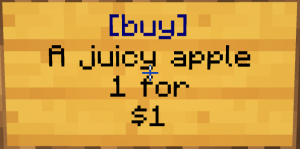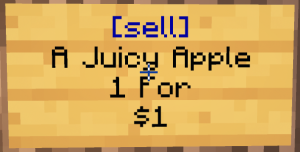Buying & Selling via Chests
Contents
SignShop Basics
You can buy and sell almost any item to shops set up using signs and chests. Customers right-click signs to buy or sell whatever item you specify.
This involves putting a sign where you want your shop to be with particular details, and linking it to a chest that holds your stock. The chest can be anywhere
within 30 blocks of the sign. Note, that the "buy" and "sell" labels on signs are always from the perspective of the customer player.
Note: "$" is the currency symbol for "$hineys" which is our in-game currency, instead of dollars. For more on our economy and how banking works, see A Guide to our Economy.
Players can check their bank balance by typing "/balance" into the chat window.
When you come across a shop sign, it will look something like this:
This sign means the following:
- You can buy
- Juicy Apple
- 1 at a time
- for $1
Buying from a SignShop
When you see a SignShop sign, right-click on the SIGN, and you will buy the item as described. If you have enough $hineys in your balance, you will receive the item in your inventory and the price will be deducted from your balance and transferred to the shop owner.
Selling Items TO a SignShop
When you see a sign that looks like this:
This means that:
- You can SELL
- Juicy Apples
- 1 at a time
- for $1 each
To Sell an item to a shop, hold the item in your inventory and right-click the sign. The items will be removed from your inventory and placed in the owner's stock, in and the shop owner's bank account will pay you the $hineys.
Creating a SignShop
Here are the simple steps to creating a shop. Buy/Sell terminology can be confusing since the context involves the seller and the buyer. Remember, when setting up your SignShop, the labels are always from the perspective of the customer player. So buying is them buying. Not the shop-owner buying from the player.
To setup a shop, you're going to need 4 things:
- A chest (or another container that can hold items, like barrels, or Trapped Chest)
- A sign
- 1 redstone dust
- The item(s) you want to sell/buy in the stacked amount you want to transfer in each transaction.
The steps are simple
- Place the chest wherever you want. It must be within 30 blocks radius of your sign.
- Place the item(s) you want to buy/sell in the chest. (Nothing else!) It's important to put the correct amount you want to involve in each transaction.
For example, if you want to sell a stack of 10 diamonds per transaction, you need to put a stack of 10 diamonds in the chest to start with. - Place the sign where you want your customers to click on it. It must be within 30 blocks of your chest.
- On the sign, write the following:
- [Buy] or [Sell] on the first line. Remember, this is from the customer's perspective, so if you want to sell items, you would write [Buy] because they are going to be buying from you.
- Line 2 can be anything you want
- Line 3 can be anything you want
- Line 4 must be the price, like $32 for 32 $hineys.
- On the sign, write the following:
- Now, hold the redstone in your right hand, and LEFT click on the chest. You'll get a chat confirmation that you've selected that chest.
- Now, go to your related sign, and LEFT click on the sign. You'll get a chat confirmation that you've successfully linked the chest and the sign.
- You'll know it worked when the 1st line of your sign (Buy or Sell) turns BLUE.
Restocking your Shop
When you're selling items, your shop will only sell what is available in the linked chest. After you finish step 5 of setting up the chest above, you'll need to add all of your stock (Fill that chest up!) to the chest.
(When setting up a shop where the player can sell items to you, the items go the opposite way. Leave the chest empty and it will fill up with their items.)
When your shop runs out of stock. (Or, in the case of a sell shop, fills up) the 1st line of the sign will turn RED. You'll need to either restock or empty it before customers can use it again.
(Note, when maintaining your shop, it won't update until you perform a buy/sell transaction. We recommend that you test the shop after restocking to make make the red turn to blue.)
About $hiney Eggs
$hiney's (the currency) can also be represented by a shimmering egg called a $hiney Egg, which can be sold at any bank to increase your account balance. $hineys Eggs are only given by admins or found in treasure, but can be traded between players if desired. They only have value to the banks. They are worth §1.00 when you sell them to the bank. See List of Banks
More Economy Info
Remember, the economy does not really apply to Creative worlds like Tofurkey Land. There's no reason for shops or currency there.
For detailed information on the economy, and how to use the commands and currencies, see A Guide to our Economy.
Admin Info
- For the official documentation, see [here.]
- To create an admin shop, type "!" on the first line of the sign.
Redirection pages. Shops, ChestShops