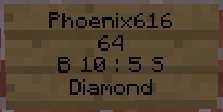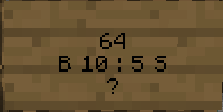Buying & Selling via Chests
Contents
ChestShop Basics
You can buy and sell almost any item to shops set up with signs and chests. These are called a "ChestShop" This involves putting a sign on the chest with certain text to specify the item, buy and sell price, etc.
Note: "§" is the currency symbol for "§hineys" which is our in-game currency, instead of dollars. For more on our economy and how banking works, see A Guide to our Economy.
When you come across a chest with a sign on it, it will look something like this:
This sign means the following:
- The seller is Phoenix616 (Note, if it says " ! " on the top line, that just means an admin set up the shop)
- The item is a stack of 64 diamonds
- The price to buy the item is §10
- If you want to sell a stack of diamonds, you'll get §5
Buying from a ChestShop
Right-click on the SIGN, (Holding NOTHING in your hands) and you will buy the item from the chest. If you have enough §hineys in your balance, you will receive the item in your inventory and the price will be deducted from your balance and transferred to the shop owner.
Selling Items TO a ChestShop
To Sell an item to a shop, hold the item in your inventory, (Holding NOTHING in your hands) then left-click ("punch") the sign on the chest. The items will be removed from your inventory and placed in the owner's chest, in and the shop owner's bank account will pay you the §hineys.
TIP: You can hold SHIFT key to sell whole stacks at a time. The game will pay you appropriately.
Creating a ChestShop
Here are the simple steps to creating a shop. Buy/Sell terminology can be confusing since the context involves the seller and the buyer. Remember, when setting up your ChestShop, the terminology is always from the context of the customer. So buying is them buying. Not the ChestShop owner buying from the player.
- Place your chest and at least one of the item you want to buy or sell inside. This is your "stock". Items will be removed from stock when sold and your shop will be closed when you run out, so keep it stocked.
Make sure you only put one type of item in the chest. Do not mix the inventory. - Place a sign ON or 1 block away from the chest. (For example, above it. Hold SHIFT to place the sign ON the chest without opening the chest.)
- On the sign, type the following
- Line 1 - Leave blank - This will be populated automatically for you after creating the sign.
- Line 2 - How many items per stack are bought/sold in a single transaction. (A full "stack" is 64 or 16 depending on the item.)
- Line 3 - Pricing. (NOTE the SPACE is required between the letter and the number. It won't work if it's not there.)
- Use "B 3" to offer an item for sale for §3 (B for "Buy". The customer player is buying.)
- Use "S 3" to accept an item and pay §3. (S for "Sell". The customer player is selling to you.)
- Use a combination to both buy & sell. "B 3:S 3". This will make a ChestShop that both buys and sells from the customer.\
- If you want to give away an item for free, you would type "S Free" on the 3rd line.
- Line 4 - Type a question mark "?". This will make the shop autofill this line with the item that's in the chest and set that item for sale/buy.
Remember that:
the labels are from the viewpoint of the customer!
- S means the customer is SELLING to the shop. "S 3" means the customer is selling an item to the owner (you) for §3.
- B means the customer is BUYING from the shop. "B 3" means the customer is buying an item from the owner (you) for §3
About §hiney Eggs
§hiney's (the currency) can also be represented by a shimmering egg called a §hiney Egg, which can be sold at any bank to increase your account balance. §hineys Eggs are only given by admins or found in treasure, but can be traded between players if desired. They only have value to the banks. They are worth §1.00 when you sell them to the bank. See List of Banks
More Economy Info
Remember, the economy does not really apply to Creative worlds like Tofurkey Land. There's no reason for shops or currency there.
For detailed information on the economy, and how to use the commands and currencies, see A Guide to our Economy.
Admin Info
- For the official documentation, see [here.]
- To create an admin shop, type "!" on the first line of the sign.
Redirection pages. Shops, ChestShops